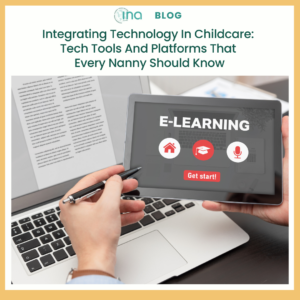 By Jackie Edwards
By Jackie Edwards
Nannies are the primary caregivers in most households, and they take on a lot of responsibilities to safeguard a child’s health, safety, and wellbeing. Although nannying can be a rewarding experience, it can also lead to stress, and according to a JAMA study, those who experience high child care stress were 80 percent more likely to experience burnout. To avoid getting overwhelmed, nannies should consider leveraging technology to keep a close eye on children and create a nurturing environment. With the help of certain digital innovations, child care professionals can have a better work experience– these are the tech tools and platforms that every nanny should know.
Educational Technology
Most people think that being a nanny is just a good way to earn some money on the side. But for those who truly love children and are passionate about childcare, it can be a great career that could last for a long time. Just like other professionals, individuals who work as nannies should consider making time for skills development since it contributes to personal growth and improves abilities. So if you’re a nanny, brushing up on child psychology and development, for instance, can help you to have a better understanding of a child’s emotional needs. Meanwhile, boosting digital or tech skills allows you to make childcare more efficient, and digital upskilling can be highly beneficial since your tasks may include educational play and helping kids understand particular school subjects.
Once you’ve leveled up your tech skills, try integrating interactive learning tools into your daily routine. These can help a child build reading skills, become conversational in a new language, or have a better understanding of simple math concepts. For example, online reading resources like Starfall, PebbleGo, StoryPlace, ABCYa, and Epic can help kids gain reading comprehension skills in a fun way. Meanwhile, apps like Rosetta Stone, Mondly Kids, and Gus On the Go enable children to learn a language based on their age and learning style. If the parents allow their children to use VR headsets, use these tools to enable kids to go on a virtual trip to outer space to know more about the planets, or have them go on a virtual tour of Japan to learn about the country’s unique scenery and culture. When used under the guidance of an adult, these digital platforms, apps, and tools can improve a child’s knowledge, and it may even help them to do better in school.
Apps for Parent and Nanny Communication and Coordination
Having an open line of communication between parents and nannies is essential for successful childcare. Although regular phone calls or text messages can help to keep parents updated, there are other ways to keep them informed on their child’s eating habits, nap times, afterschool activities, and other things that may require their attention. Using apps like Week Calendar allows parents and nannies to share a calendar, and it can be updated with PTA meeting schedules, swim meets, soccer game dates, medication times, and even changes in your work schedule, among others. If you’re taking care of a baby, use an app like Baby Connect, where you can log daily schedules, milestones, and activities. These logs can be accessed by the parents on their devices.
For secure sharing of media, consider using an app like Nest Notes, which enable you to share pictures and videos with the child’s parents. This can be highly beneficial, especially if the parents are traveling for work or if they work long hours. The parents can use this app to include immediate family, such as their siblings or grandparents, so that everyone will be updated on their little one’s milestones. It’s a wonderful alternative to sharing photos and videos on social media since it’s private, and you can also use it to send a message to your employer during the day.
Wellbeing and Safety Apps
A child’s health and safety are top priorities for all childcare professionals. However, keeping an eye on children at all times can be a challenge, especially if they’re highly active or if you’re caring for multiple kids. To protect the child’s wellbeing, think about using apps for their health and safety. For kids who have trouble sleeping, consider using the Calm or Sleep Meditations for Kids app to help them relax and soothe them to sleep. To know a child’s location, use apps like MamaBear or My Mobile Watchdog so you’ll know where they are. If you want to limit their time spent on their phones, try using the Screen Time app to restrict access to apps during specific times. Discuss the use of these apps with the parents first before installing them on your phone and the child’s phone so you can be on the same page regarding limits and restrictions.
Some apps and platforms can be beneficial for enhanced childcare. Consider using these apps to improve your daily work experience, and to keep a child happy, healthy, and safe at all times.
